Tato doména je zaregistrovaná prostřednictvím doménového portálu ACTIVE 24.
{{ DOMAIN }}


Upozornění
Objedná-li si zákazník tuto službu, bude o blížícím se termínu vypršení registrace domény upozorněn nejen zasláním e-mailu, ale v případě potřeby i telefonátem a doporučeným dopisem.

Superstránka
Superstránka je bezplatná služba, která vám umožnuje jednoduše prezentovat své osobní údaje, koníčky nebo podnikatelské zájmy na internetu.

Přesměrování webu a e-mailů
Prostřednictvím služby Webforward můžete přesměrovat doménu na jakékoliv jiné webové stránky. Pomocí služby Mailforward budou e-maily přeposlány na jednu zvolenou e-mailovou adresu

Zabezpečení DNSSEC
DNSSEC chrání domény proti přesměrování a zaručuje že se při zadání domény do internetového prohlížeče skutečně zobrazí obsah vašich stránek.
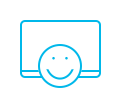
Nastavení DNS
Nastavení DNS záznamů domény, která je registrovaná u ACTIVE 24, je zdarma. Pokud registrátorem není ACTIVE 24, účtujeme roční poplatek ve výši 250 Kč (302,50 Kč s DPH) za zanesení domény do zóny ACTIVE 24.